In today’s industrial landscape, communication between devices plays a crucial role in automation and control systems. Modbus protocol stands out as one of the most widely used standards for this purpose. Leveraging the versatility of Raspberry Pi Pico W and the simplicity of MicroPython, we can seamlessly interact with Modbus slave devices. This guide will provide a detailed walkthrough of reading holding register values from a Modbus slave device using Raspberry Pi Pico W, paired with a TTL to RS485 converter, all within the MicroPython environment.
Before delving into the tutorial, ensure you have the following components and prerequisites in place:
Raspberry Pi Pico W
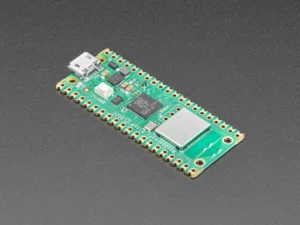
A Modbus slave device or Simulator (e.g., PLC, sensor).
TTL to RS485 converter.
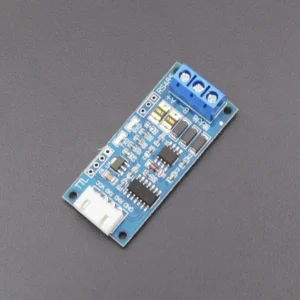
MicroUSB cable for Pico.
A computer with Thonny or another MicroPython IDE installed.
Basic knowledge of Python and Modbus protocol.
Setting up the hardware involves establishing connections between Raspberry Pi Pico W, TTL to RS485 converter, and the Modbus slave device:
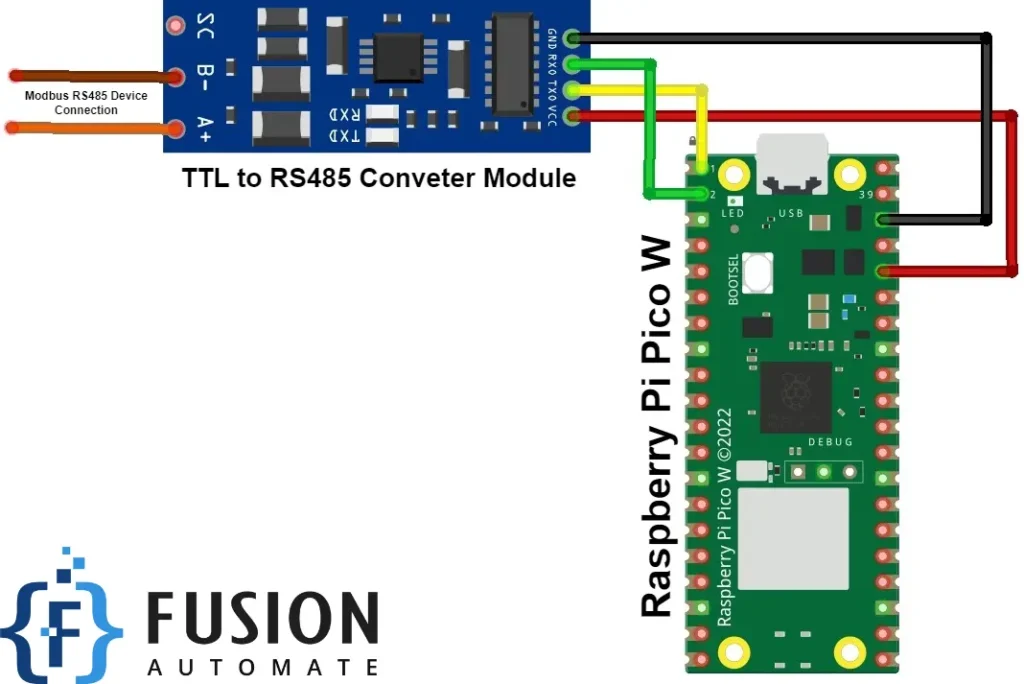
Before proceeding, we need to ensure the necessary libraries are installed for communication with the Modbus slave device:
Now, let’s write the code to read holding register values from the Modbus Serial/RTU/RS485 device:
import time
from machine import Pin, UART
from umodbus.serial import Serial as ModbusRTUMaster
# Define the pins for Modbus communication
rtu_pins = (Pin(0), Pin(1))
# Define the starting address to read from
starting_address = 0
# Define the quantity of registers to read
qty = 3
# Initialize Modbus RTU Master
host = ModbusRTUMaster(baudrate=9600, data_bits=8, stop_bits=1, parity=None, pins=rtu_pins, ctrl_pin=None, uart_id=0)
# Continuous reading loop
while True:
try:
print('Reading qty={} from starting address {}:'.format(qty, starting_address))
# Read holding registers from the slave device
values = host.read_holding_registers(slave_addr=1, starting_addr=starting_address, register_qty=qty, signed=False)
# Print the result
print('Result: {}'.format(values))
except Exception as e:
print('An error occurred:', e)
# Wait for 5 seconds before the next reading
time.sleep(5)
To ensure that our setup is functioning correctly, we can perform a simple test:
Connect Raspberry Pi Pico W to the Modbus slave device via the TTL to RS485 converter.
Run the script on Raspberry Pi Pico W.
Verify that the holding register values are correctly read and displayed on the console output.
Optionally, perform additional tests by modifying the script to read different registers or quantities of registers.
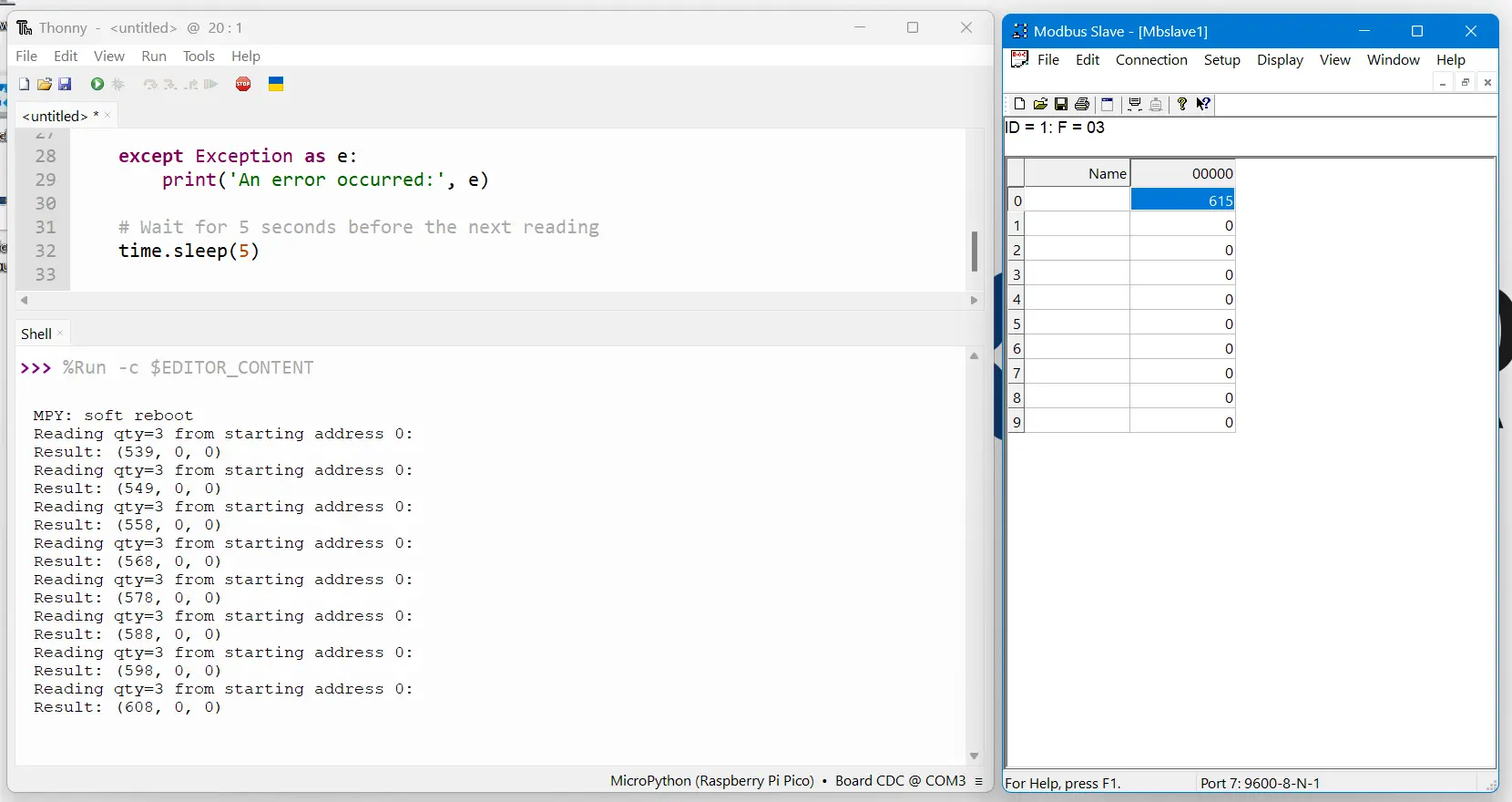
In this comprehensive guide, we’ve explored how to utilize Raspberry Pi Pico W and MicroPython to communicate with Modbus slave devices using a TTL to RS485 converter. By following the steps outlined above, you can seamlessly read holding register values from Modbus devices, empowering you to integrate Raspberry Pi Pico W into industrial automation and control systems with ease. Experiment, explore, and innovate with this powerful combination of hardware and software!
Copyright © 2024 Fusion. All Rights Reserved.